How Ola Money Works?
One of the prominent ride-hailing transportation network company provides convenient, transparent and quick services through the mobile app. Ola integrates city transportation for riders. Ola is well-known with its idea of incorporating local auto rickshaws to the network. One affords comfortable, secure rides with various road vehicles.
Know more about mobility transportation services, try Uber clone script.
Ola Money
Ola Money is a featured app developed by Ola for seamless payment options, Ola Money is simpler and easy with payment options not only for the ride, it can be used as online payment for other services such as e-commerce. It is fast and safe developed under encrypted environment. It is available for Android, iOS and Microsoft OS platforms.
Ola Money works:
Ola is smartest payment method for all services, bills just with few clicks. it is a simple, transparent and efficient way of paying money.
- As a rider, Initially install the app or responsive website for usage of payment gateways.
- Enter your registered existing mobile number, password. Then enter a 6-digit pin number to verify. Authenticated rider enter into Ola money and can view ola services.
- At first, the rider can view ola money balance and recharge money balance, select the quoted money from choice
- Then select payment mode whether it can be with saved cards or net banking or at least with bank cards.
- If you have selected net banking, choose the bank and proceed with online bank transactions. To add amount with credit cards, enter credentials like card no, expiry date and CVV no. Finally, you have charged your account with some amount of money.
- While driving, to enjoy the cashless riding using payment gateway Ola. The rider can view their Ola money in left side slider window, then select Ola Money as the payment gateway.
- Your balance in wallet inclusive to payment money is displayed, tap “pay”.
- The billing statement of payment is displayed with details of invoice number and payment amount. Successfully bill payment is done.
Ola money is payment gateways where you can make other services payments, mobile or other gadgets recharges and bills, also for government railway ticket bookings. For other services, the money is transferred as
- The Ola money with a wallet filled will select payment mode as Ola money, where you can see payable money is viewed.
- The money will be fetched to the merchant app. So that you can pay through “Ola money”
- Your balance in wallet inclusive to payment money is displayed, tap “pay”.
- The billing statement of payment is displayed with details of invoice number and payment amount. Successfully bill payment is done. Finally, payment is done to other service providing merchant apps.
If you have a desire to start a business on ride-hailing, contact sales@trioangle.com and try Uber clone for more experiences.
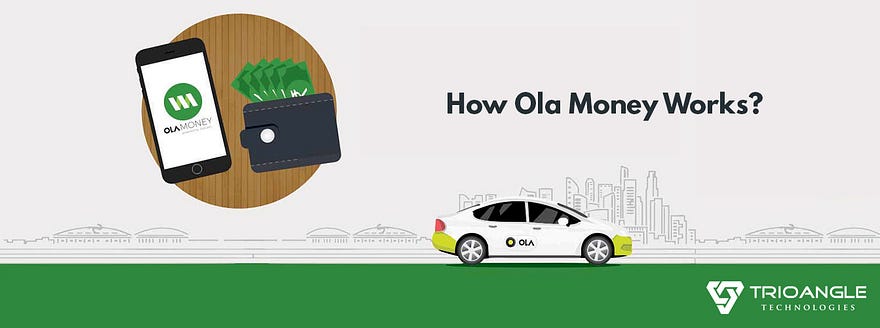

Comments
Post a Comment